(posting this just to signal I've seen your post-factum edits)I'm doing this to extend VB6 use since Microsoft is still willing to support it for the foreseeable future. VB6 with its user contributed enhancements works just as well or better than any other 32 BASIC out there. VB6 makes COM usable to BASIC programmers. Trying to use Roca's includes is over the heads of most. Sorry you had such a sour experience with VB6. I couldn't be happier that Dave created an SB interface rather seamless with VB6.
It also implements a handy
event-driven paradigm for interaction with an inexperienced user. Just a few predefined
Events for each of a few predefined controls instead of Windows' usual extremely versatile message pump. Plus a possibility for the user to define their own set of
Events (implemented transparently with Windows custom messages in the WM_USER+ or, better, WM_APP+ range) for their own COM-based User Controls.
But once there always comes the time when predefined-only
Events become a burden for the user. I remember I liked pretty much those double-bar grippers the VB6 and VC6 IDEs had in place of the single-bar grippers the Common Controls library offered in its stock toolbar and rebar controls back at the time. They couldn't be ownerdrawn (or overdrawn, for that matter) using the VB6 stock
Events only. Graphics is just one of the many turning points where every advanced Visual B
Asic user usually starts to "enhance", with different levels of success, the VB6 environment proper.
I went another way. I designed my own BASIC that had everything VB6 lacked from my perspective, including the console. And now Eclecta still has those double bar grippers I was after 15 years ago:

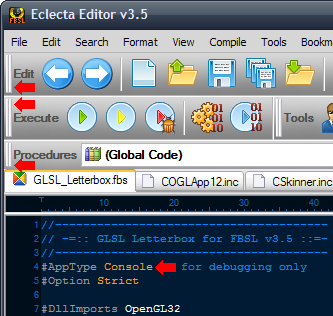
I find Visual Studio beyond 2008 slow, non-intuitive and difficult to use.
The V
C6 IDE I mentioned was practically as responsive and user-friendly as its V
B6 counterpart.