IUP 3.8 was released today and is available on SourceForge. (Thanks Antonio!)
IUP 3.8 Documantation (12.4 MB PDF)
Version 3.8 (08/May/2013)
- New: attribute TOGGLEVISIBLEid for IupTree when SHOWTOGGLE=Yes.
- New: attribute TABVISIBLEid for IupTabs.
- New: IupLink control that shows a clickable URL.
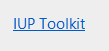
- New: IupGridBox container to arrange elements in a regular grid.
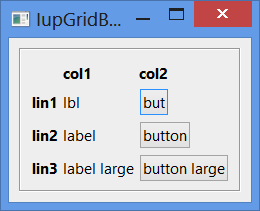
- New: IupScintilla control that shows a source code text editor based on the Scintilla library.
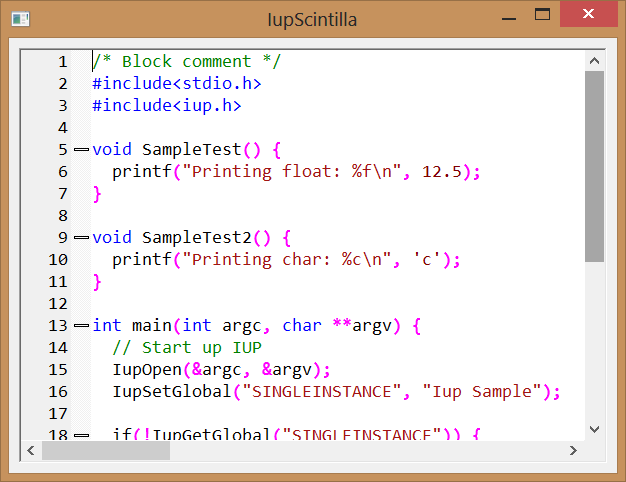
- New: support for IUP_CONTINUE return code and FILE attribute update inside the FILE_CB callback when status=OK in the IupFileDlg dialog.
- New: IupExpander container to interactively control the visibility of a child inside the dialog.
Open
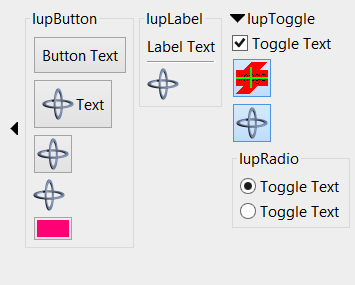
Closed
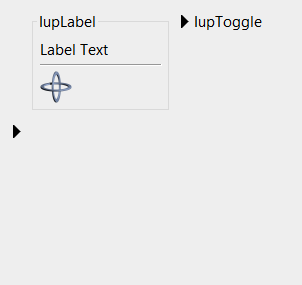
- Changed: GTK stock images now uses the same size as the Windows and Motif images in IupImageLib
- Fixed: line detection on strings using DOS line breaks (\r+\n).
- Fixed: IupScrollBox child expansion when the container is greater than the child natural size.
- Fixed: IupScrollBox binding for Lua.
- Fixed: IupClipboard in Windows was clearing the clipboard contents every time data was copied.
- Fixed: IupWebBrowser for GTK was using an old function call of the internal SDK.
- Fixed: the DIRECTORY attribute was not being updated when a new file filename was selected in IupFileDlg.
- Fixed: in a multi-selection IupTree the selection callbacks were being called with status=0 when a single item was selected. In GTK the callback were also called when a branch were simply expanded or contracted.
- Fixed: toggle processing in Windows when SHOWTOGGLE=Yes in IupTree. Fixed spacing from toggle to image in Windows. Removed support for SHOWTOGGLE=Yes in Motif.
- Fixed: dialog client size computation in Windows when the Win32 API returns an invalid value.
- Fixed: IupScrollBox available space computation.
- Fixed: FGCOLOR and PADDING for IupLabel when used before map in Windows.
- Fixed: BUTTON_CB, ENTERWINDOW_CB and LEAVEWINDOW_CB callbacks for IupLabel on GTK.
- Fixed: underline and strikeout support in GTK.
- Fixed: IupMatrix redraw when selecting lines or columns in a matrix with non scrollable lines or columns.
- Fixed: BGCOLOR return value in IupButton on Windows.
- Fixed: "Load Image Lib" feature in IupView when using GTK.
- Fixed: ZORDER attribute in Motif.
IMPORTANT: the pre-compiled binaries are compatible only with CD version 5.6.1 pre-compiled binaries.